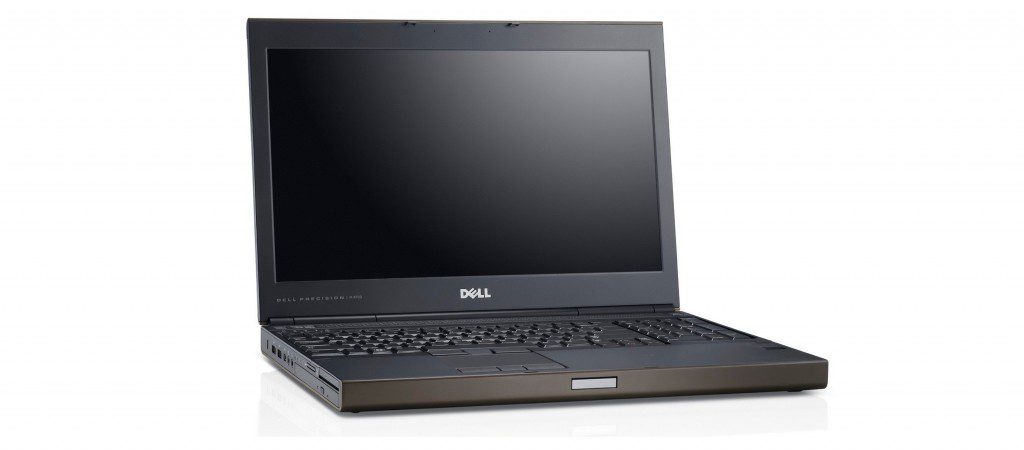In our modern society, it is important that the devices we use to measure the physical quantities around us are accurate. From the weather to the medical field, from the automotive industry to agriculture, obtaining accurate measurements is essential to making decisions and performing tasks.
These measurement devices need to be verified that they give correct data to enable us to make good decisions. Calibration, the process of verifying the readings of an instrument match that of a standard, does just that. If a device is not within a specified tolerance, it is adjusted so that it is within the bounds of the specification.
Laboratories in particular use calibration to verify that the measurements that they perform are consistent; it would be difficult to attempt to repeat a process with the same conditions if the tools used to make the measurements are inconsistent. Here are a few reasons detailing why calibration is important.
Instrument Calibration Keeps Processes Safe
When measuring any parameter, such as force or electric current, it is important that the quantities being measured are accurate to maintain product safety. This could pose a safety hazard if they are not. If a component on a vehicle were to fail at a certain measured force, but that measurement was performed with an instrument that was not calibrated to ensure accuracy, a valid failure analysis couldn’t be performed.
Another example where this would be important is measuring the temperature of cooked or stored food. If a thermometer on a refrigerator is not accurate in reporting temperature, spoiled food could be served to patrons. Undercooked food could also pose a risk if the instrument reading its temperature was not accurate.
Machine Calibration Can Help to Reduce Costs from Manufacturing Errors
In manufacturing, a production process resulting in defects can be very costly. Small errors in measurement, such as in the temperature of a molded plastic part causing it to set improperly or the position of a drilled hole preventing two parts from being coupled, can propagate over time if not monitored properly. A process will then need to be stopped, restarted, and have parts remade. This is expensive in both time and resources, or worse yet – defective parts could be delivered to your client.
To help reduce the potential for manufacturing defects from occurring, the sensors monitoring these processes should be accurate. Calibrating gauges and instrumentation will reduce the possibility of production defects.
Calibration Maintains Certification
When a test lab would like to make use of a calibration laboratory, they need to know that they can trust the service provider is going to perform the calibration in a proficient manner. In order to do this, they need to be able to independently verify that whom they approach is reliable. Therefore, maintaining certification through calibration ensures that a laboratory can consistently perform requested analyses.
To obtain an official accreditation by a regulatory body, calibration laboratories must undergo a rigorous inspection. An independent accrediting organization like the American Association for Laboratory Accreditation (A2LA) audits the equipment, technicians, processes, and quality systems for the calibration lab.
Using an accredited calibration laboratory is important; this ensures that equipment sent to it will come back calibrated properly. An accredited laboratory like NovaStar is a prime example that puts the customer first in terms of quality assurance, tracking of assets, and turnaround time. Is calibration important to your business?