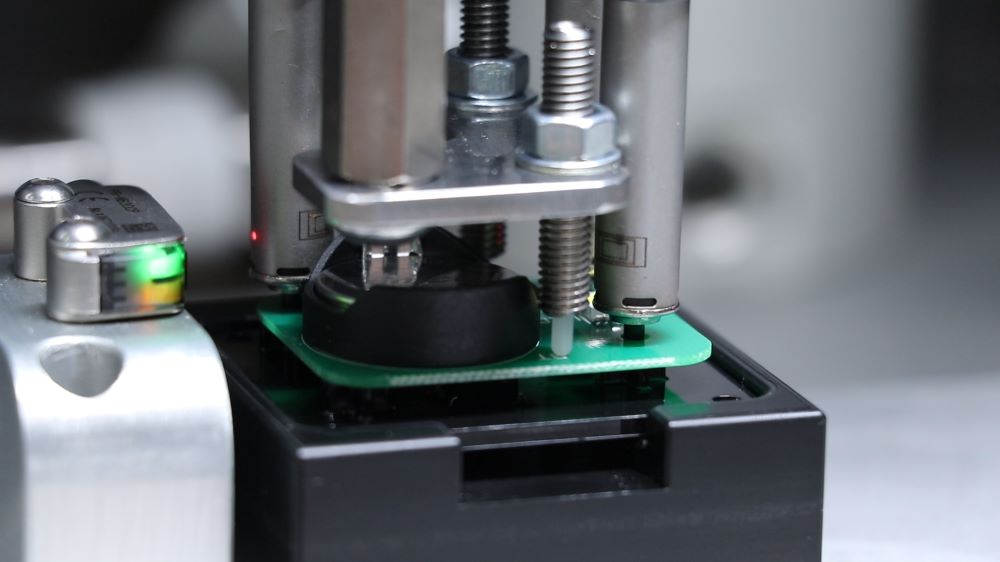The automotive manufacturing industry has seen some incredible advances over the past few decades, driven in part by the advent of computer-aided design (CAD) software. While CAD was originally limited to basic geometric structures and model configuration, modern CAD software facilitates every aspect of automotive product design, from drafting to engineering to delivery.
CAD software, like SolidWorks and AutoCAD, and 3D modeling have revolutionized automotive. However, powerful computing solutions for design and manufacturing require high-powered workstations that can handle resource-intensive displays.
Computing power may not seem like a big concern in a technological era, but the COVID-19 pandemic permanently shifted global workforces into new paradigms. Today, businesses of all types are learning to function in a digital-first landscape.
Hybrid Work is the New Norm

With the shift to remote and hybrid work environments, companies must provide employees with the tools and technology needed to maintain productivity while working from any location. For businesses in the automotive sector, this means equipping engineers and designers with workstations that can handle intense workloads.
The types of workflows required in automotive manufacturing can be demanding. Laptops and mobile devices used for CAD and product design must have the CPU and GPU processing power to accelerate complex graphical displays, manage big datasets, and achieve stable, reliable performance across tasks.
A typical consumer-grade laptop can’t handle engineering and design tasks. That’s , HP created dedicated product lines of workstations that provide professionals with the computing power they need to stay productive—even when they’re out of the office, traveling to a work site, or working remotely. These tools enable seamless connections to a primary computing hub for any number of remote workstations and provide the perfect solution to remote automotive design work.
The Benefits of HP’s Z Workstations for Manufacturing
Any automotive manufacturer trying to manage a remote workforce must have the right tools to make effortless mobile work possible.
Essential features in CAD software, like simulation integration, strain the capabilities of the average workstation. As designs grow and become more complex, CAD programs can crash CPUs and corrupt valuable data. This is why OEMs must find high-performance workstations and tools that provide reliable, secure processes.
At Novastar, we’re proud to offer HP’s premier line of workstations, optimized for the agility and creativity that manufacturing requires. In fact, many Zbooks outperform typical desktops due to their advanced performance, software interoperability, and built-in security.

The line includes workstations suited to any professional’s needs:
- ZBook Firefly G8: Quality performance meets maximum mobility
- ZBook Power G8: Upgraded performance for light rendering & simulation
- ZBook Studio G8: Powerful performance for heavy 3D workflows
- ZBook Fury G8: Top-of-the-line performance suited to intensive 3D workflows and rendering
From data analysis to real-time rendering to 3D visualization, Z Workstations are ideal for rugged manufacturing design and production workflows. They’re built on decades of innovation from HP and hundreds of thousands of hours of testing to ensure that each workstation offers powerful performance across visualizations, ray tracing, and real-time data analysis.
Graphic Representation
Z by HP features high-end graphics that allow users to render and animate in real-time with NVIDIA RTX™ professional, NVIDIA GeForce RTC™ or AMD Radeon™ Pro graphics. The processors provide detail, speed, and application-specific features to enable complex design modeling, dataset management, and visual effects.
Processing Power
Each workstation boasts high-frequency performance with the latest generation Intel® Zeon® and Intel® Core™, including K-Series and vPro® processors that effortlessly run demanding applications like Adobe Premier Pro, SOLIDWORKS, and Autodesk. No matter the application, Z by HP offers an easy way for operators to run continuous manufacturing and design processes.
Internal Memory
These tools allow users to run their largest applications simultaneously and save time with up to 128GB RAM on Z laptops and up to 1.5TB of RAM on Z desktops.
Additionally, Z Workstations can coordinate and connect with HP ZCentral Remote Boost collaboration software. These allow users to access Z Workstation power through any remote endpoint or workstation in the field.
Novastar’s Solutions for Automotive Design Efficiency
HP solutions provide manufacturing teams with the tools they need to deliver building information modeling, 3D modeling, and CAD projects quickly and reliably. Of course, hardware and software selection are only the first step in a strong asset management program. Manufacturers may need additional support to deploy and maintain new hardware over each device’s lifecycle, a time-intensive process that nevertheless plays a significant role in hardware ROI over time.
Novastar provides comprehensive support across HP hardware selection, acquisition, IT asset management, and asset tracking. Our team will help you select the perfect HP Workstation for your business needs, and also help uninstall old equipment, refurbish old parts, redeploy new solutions, and ensure every workstation is configured correctly. All of this creates an efficient, reliable system where disparate teams of employees can maximize their productivity.
While it’s essential to select the right hardware, our partnership-based approach to IT is what drives long-term success. Automotive manufacturers will get the maximum ROI by working with a partner who understands the need for expertise in product design, software management, and engineering at every level of automotive development.
Contact us for expert guidance on HP Workstations.